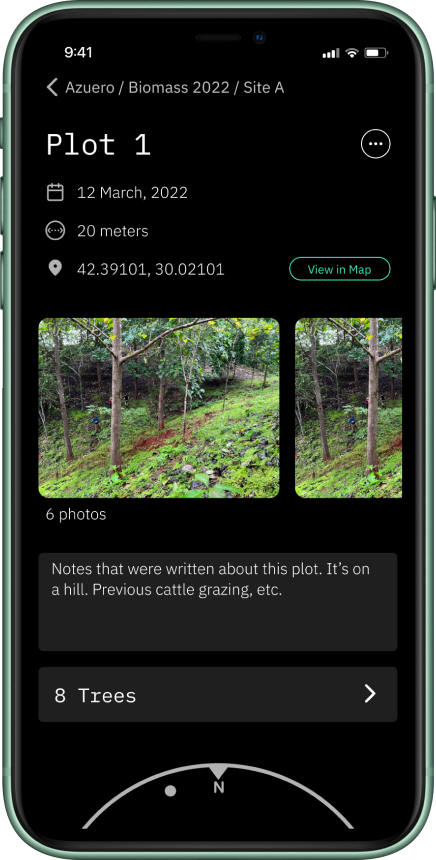Biome
Earthshot Labs
2022-2023
UI/UX Design Lead
Data is essential to the conservation of the world's forests. This tedious task of measuring trees is often done by scientists and field technicians to manage forest projects and estimate biomass and carbon sequestration.
Biome is a modern app for tree inventories, using AR and ML to deliver that extra 'wow'. Our initial field test showed that using the app is 5-10x faster than conventional methods.
Earthshot Labs was awarded an NSF SBIR grant for this work.
I worked with a small R&D team of 3 engineers to research user needs, design and build the first working alpha, scope future features, and run a field test in Panama.


How do you measure a forest?
Luckily, you don't have to measure every tree. A random selection of sample plots are taken. Scientists may use a range of methodologies, but a common practice is to define a plot by a center gps location and radius.
While there has been growing investment in remote sensing in the last decades, there has been little improvement in scientific field tools. Measurements are still collected with measuring tape, pencil, and notebook.
In the field, scientists are juggling these supplies while hiking down a rainforest ravine and avoiding fire ants.
And then it starts raining.
The work is gruelling and prone to inaccuracy.